ISE Barcelona: The Work From Home Edit
Wouter De Jager, Founder of Maidenhead Planning, recently visited Barcelona for the Integrated Systems Europe (ISE) Conference. Over the next few weeks, we will be running a mini-series of the main takeaways from the event.
For workers around the world, the global pandemic has changed office culture forever. While lockdowns initially meant working from home, the easing of restrictions has made way for hot-desking and hybrid working.
Naturally, this means workers are responsible for transforming their home office into a slick operation, which takes health and safety - as well as data protection - seriously. However, it also means companies reworking their existing tech stack to maximise the use of their remaining physical premises and optimising connectivity between home and office workers.
Practically, this upgrade may include the installation of high-quality moving cameras and LED screens for sharper conference call imaging and sound-proofed video-conferencing pods or meeting rooms.
So, with hybrid working here to stay, here are five top tips to transform your home office and tech stack:

1. Communicate with your company
Before investing in expensive tech for your home office, check with your company’s IT team to ensure it complies with the overarching IT Security Strategy. Data protection compliance is an important consideration in hybrid working, especially if you work with sensitive information.

2. Check your bandwidth
Your internet bandwidth can have a huge detrimental impact on your productivity if your upload and download speeds aren’t sufficient.

3. Safely store your stack
Depending on your role, you may need to install additional hardware to handle additional data sources, which may mean incorporating a small AV rack into your office décor. Two further considerations may be:
- How to safely wire any extra devices in an aesthetically pleasing fashion and
- Whether any tech needs a cooling system.
Either way, your home office upgrade may cost more than initially planned.

4. Location, location, location
If you don’t already have a home office in situ, carefully consider the space available. You might like to reflect on whether:
- You have pets or children. Can your home office be locked to keep your equipment safe from little hands and paws? Equally, will you be distracted by your children, or are you likely to disturb any naptimes?
- You have appropriate lighting. Is the suggested space well-lit with natural light, or eye-friendly bulbs?
- The space is well-ventilated. Are you able to keep the air circulating or get fresh air?
There are many other points to think about, but these are just a few to get started with.
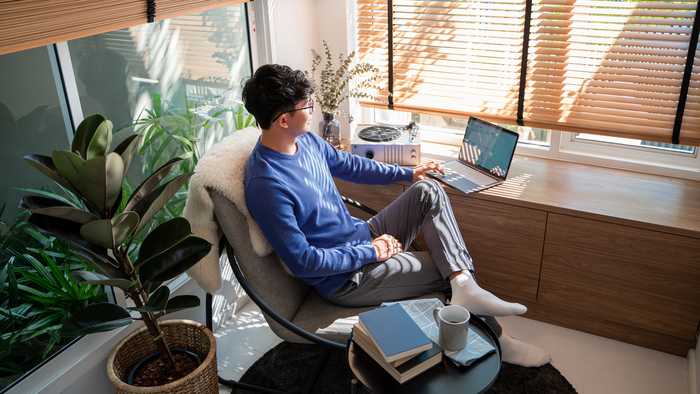
5. Lights, camera, action!
If your home office has windows, it is important to position yourself so that you are not sitting in the hot sun all day, or going to suffer from screen glare.
Aside from the practicalities of working from home, you can add peace and tranquillity to your workspace by using plants in your décor. Not only are house plants decorative, but some are great for purifying the air, which some argue contributes to a reduction in stress. We've put together an article you may find useful about ways to decorate using houseplants.
If you’re considering a home office, or upgrades to an existing one, and want some support, get in touch with the team at Maidenhead. We’re always happy to help!
Posted by Wouter De Jager on July 1st 2022

